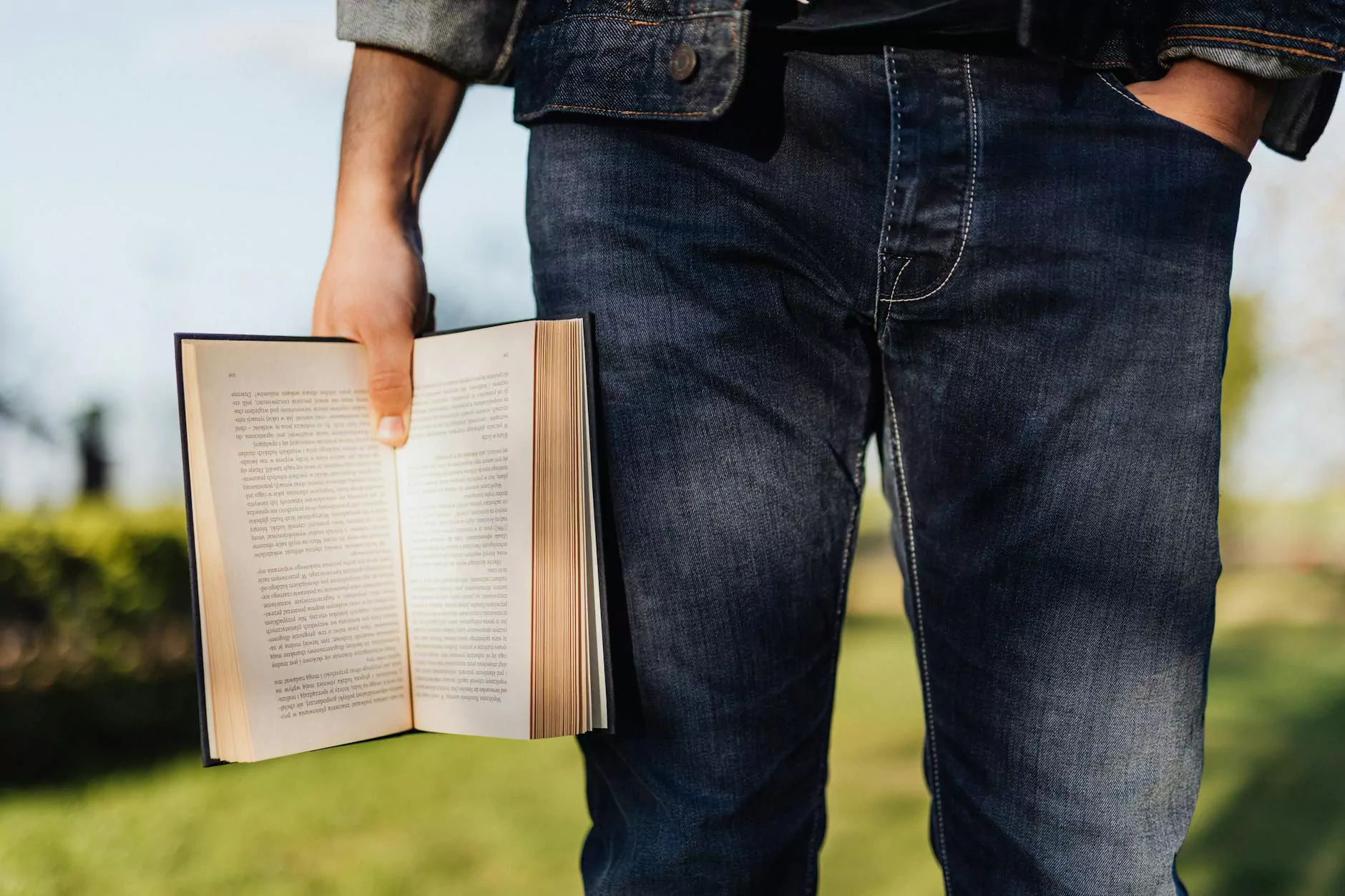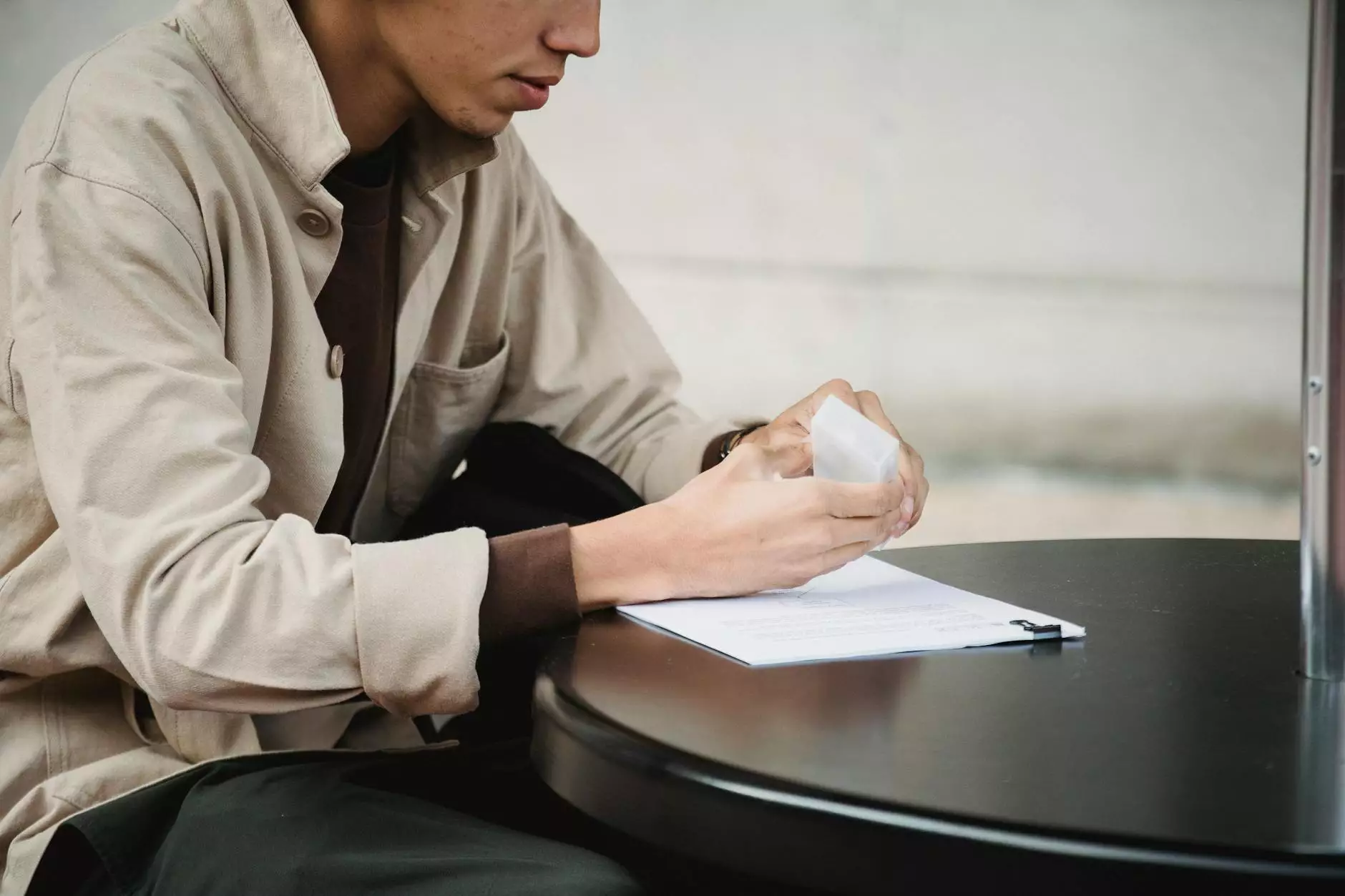Disadvantages of Using PowerPoint Presentation

In today's digital age, PowerPoint presentations have become a popular tool for delivering business presentations. However, it is important to recognize that while PowerPoint offers many advantages, it also has its fair share of disadvantages. In this article, we will explore some of the drawbacks of relying too heavily on PowerPoint for your business presentations.
Limited Creativity and Engagement
One of the main disadvantages of using PowerPoint presentations is the limited creativity it offers. PowerPoint templates often have a set design and structure, which can restrict your ability to create unique and visually appealing presentations. This lack of creativity can lead to a monotonous experience for your audience, resulting in decreased engagement and interest.
Furthermore, PowerPoint presentations tend to rely heavily on bullet points and text-heavy slides. This can make the presentation feel dull and overwhelming for the audience. Studies have shown that visual aids, such as images, graphs, and videos, can significantly enhance audience engagement and retention of information. Unfortunately, PowerPoint's default templates do not always encourage the integration of these visual elements effectively.
Overdependence on Information Slides
Another disadvantage of using PowerPoint presentations is the tendency to rely too heavily on information slides. While it is important to convey important information to your audience, a presentation that consists mostly of text-filled slides can quickly become overwhelming and boring. This can hinder effective communication and fail to keep your audience's attention.
Instead of simply providing information on slides, consider using PowerPoint as a visual aid to support your verbal presentation. This will allow you to engage with your audience directly, maintain eye contact, and add a more personal touch to your presentation. Remember, effective communication goes beyond reading off bullet points on a screen.
Technical Limitations
PowerPoint presentations may also come with certain technical limitations. Compatibility issues with different versions of PowerPoint or various operating systems can cause formatting problems or prevent your presentation from displaying correctly. This can be particularly troublesome when presenting to a diverse audience or in situations where you do not have control over the technical setup.
Additionally, relying solely on PowerPoint leaves little room for flexibility during presentations. If you encounter a technical issue or need to make an impromptu change, you might find yourself reliant on the software or equipment at hand. This lack of flexibility can be problematic when you need to adapt to unforeseen circumstances or engage in spontaneous discussions with your audience.
Potential for Information Overload
PowerPoint presentations often encourage presenters to include excessive amounts of information on each slide. While it may seem efficient to pack as much information as possible, this approach can lead to information overload for your audience. When faced with too much information at once, people tend to disengage and struggle to retain key points.
To combat information overload, consider breaking down complex information into smaller, easily digestible chunks. Use visuals, such as infographics or diagrams, to simplify complex concepts and aid understanding. Additionally, provide handouts or supplementary materials for your audience to reference after the presentation. This way, you can strike a balance between sharing valuable information and overwhelming your audience.
Alternatives to PowerPoint
While PowerPoint is a widely used presentation tool, it is essential to explore alternatives that may better suit your presentation needs. There are various software options available that offer more dynamic and interactive features. Some popular alternatives include:
- Prezi: A cloud-based presentation software that allows for non-linear presentations and zooming in and out of content.
- Google Slides: A web-based software that offers collaborative features, allowing multiple presenters to work on slides simultaneously.
- Keynote: An Apple-exclusive software known for its visually stunning templates and smooth transition effects.
Exploring these alternatives can help you break away from the limitations of traditional PowerPoint presentations, allowing you to create more engaging and memorable experiences for your audience.
Conclusion
While PowerPoint presentations have their benefits, it is important to be aware of the potential disadvantages they bring. By recognizing the limitations of PowerPoint, you can make more informed decisions about how to make your business presentations more engaging and effective.
Remember, effective communication and engagement are key in capturing and maintaining your audience's attention. Consider incorporating more visual elements, breaking down complex information, and exploring alternative presentation software to enhance the overall quality of your business presentations.
At MECS Press, we believe in providing valuable insights to help businesses grow and succeed. Stay tuned for more articles and resources on various topics related to business and education.